
Introduction:
The word “breadcrumbs” defines a useful feature for browsing websites that helps users find their way back to the “home” (or homepage) of a web page, just as Gretel and Hansel have taught us. An inline record of the links (as well as labels) that take viewers back to the website is provided, enabling users to view how this particular page fits into the overall framework of the website. You might be shocked to learn how important Add Breadcrumbs in WordPress. They improve the user experience as well as the search engine rankings of your online presence. Because Google favors this structural component, customers that find one of your sites naturally will receive significant navigational support, which lowers your bounce rate. Unlock the secrets of adding breadcrumbs to your WordPress website with our comprehensive guide, perfect for use with a WordPress theme bundle.
A navigational tool referred to as breadcrumbs lets users know where they are in relation to a website or other interface. A breadcrumbs trail shows the user’s current page in addition to its connection to previous pages they have seen and the order of parent web pages that are higher level than the current page.
You might think it could be tough to carry out such an integrated navigation system on your web page, but with the help of a plugin, it is actually rather easy. Actually, Yoast SEO software users already have an advantage since the plugin has built-in breadcrumb capability! And using yogurt to add breadcrumbs is undoubtedly one of the most commonly used methods available. In addition to Yoast SEO, another fantastic plugin that is quite flexible and integrates nicely with the WordPress Divi template is Breadcrumb NavXT.
How to Use This to Include Breadcrumbs on Your Website Built with WordPress:
Yoast Utilizing WordPress, users may add breadcrumbs to your website. Yoast SEO, you’ve got three easy steps to complete:
- Activate and install the Yoast SEO plugin.
- Including the code snippet for breadcrumbs in the WordPress theme you’re using
- Configure Yoast Breadcrumbs by setting them either on or off in the plugin settings.
Install and turn on the Yoast SEO plugin.
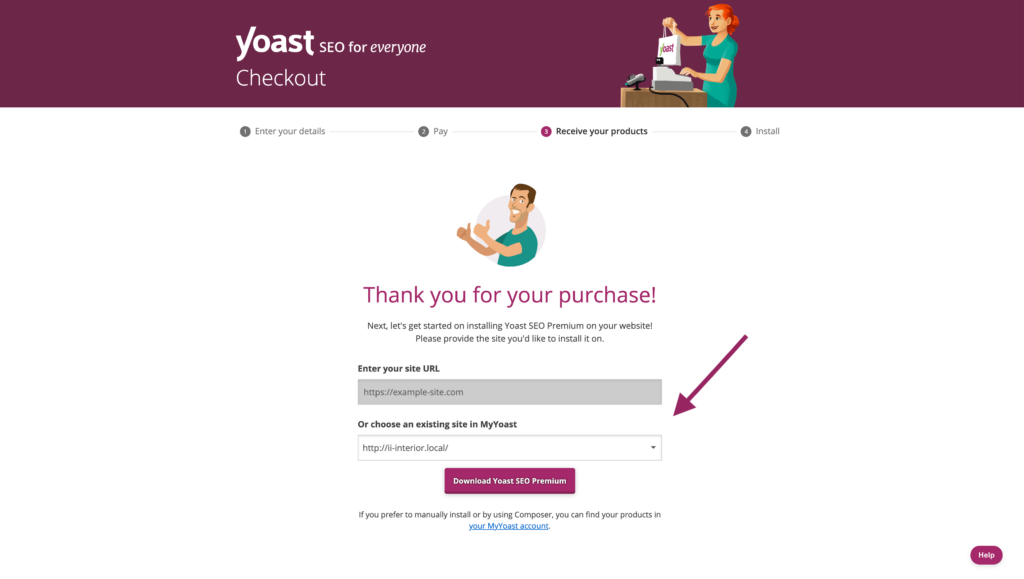
Go to Plugins > Add New in your site’s Dashboard to add the Yoast SEO plugin. Next, look for the “yoast” WordPress source. Click to install and enable the plugin for Yoast SEO when you hear it. Breadcrumbs in the theme that you’re using for WordPress Yoast Breadcrumbs can be customized by turning them on or off within the plugin configuration.
Add the code snippet for breadcrumbs to your WordPress child theme:
We then need to update your theme for Add Breadcrumbs in WordPress files with a brief bit of code. Thus, it’s an excellent choice to develop a child theme if you haven’t already. I’ll demonstrate how to add the breadcrumb trail code snippet to the TwentyNineteen theme for WordPress by default in this particular instance. The code can be added to any theme file and design, but to make it appear on all posts, pages, and headers across the website, you should add it to the single.php document, page.php file, and header.php file.
In this case, I’ll add Breadcrumbs WordPress code to my child theme’s header.php file. Download the header.php file in your preferred code editor after copying it over from the parent themes. Then, to enable the Breadcrumbs feature, put the following PHP snippet, which Yoast supplied, at the very bottom of the header.php file:
- <?php
- if (function_exists(‘yoast_breadcrumb’)) {
- yoast_breadcrumb( ‘<p id=”breadcrumbs”>’,'</p>’ );
- }
- ?>
Navigate to the plugin settings and enable and configure Yoast Breadcrumbs:
All that’s left to do is enable the breadcrumbs in the Yoast SEO plugin’s settings after adding the code piece to your WordPress Child template. If you want to do this, select the Breadcrumbs option in the SEO > Search Appearance section of your Blogger Dashboard. You need to toggle the breadcrumbs option to “enabled” in the breadcrumbs settings. After that, users can adjust the breadcrumb settings to suit their requirements. Choosing a taxonomy to use for your post’s breadcrumbs may also be a good idea. I’m going to set my blog posts to display categories in the breadcrumbs for the purposes of this example.
Let’s now proceed to investigate the design of the breadcrumbs on a post I created utilizing the Twenty-Nineteen template. This is exactly how the post appears in the absence of breadcrumbs. This is how the post displays when breadcrumbs are enabled. This post example demonstrates the classification structure of the breadcrumbs that have been selected in the breadcrumbs settings. It contains two categories: “Web Design” and “WordPress.”
You might need to include some additional CSS to change the breadcrumbs’ style. You can utilize the CSS ID “breadcrumbs’ ‘ that was part of the PHP code in order to do that. Open your child theme’s style.css file (or add it via the WordPress Theme Customizer’s Additional CSS section) and add the lines that follow:
- #breadcrumbs {
- *Add breadcrumb styling here*
- }
In order to make my header text fit the Twenty-Nineteen themes, We might want to apply some of the following custom CSS:
- #breadcrumbs {
- margin: 0 calc(10% + 60px);
- }
You can additionally add the following shortcode to certain posts and pages when you’d like greater control over when your breadcrumbs display.
- Home »
Utilizing Breadcrumb NavXT to Add Breadcrumbs to Your Website with WordPress:
The Breadcrumb NavXT plugins are a great option when you’re looking for something more straightforward and if Yoast SEO isn’t something you want to install. Go to Plugins > Add New in the WordPress Dashboard to begin the plugin installation procedure. Next, look for “breadcrumb navxt” in the WordPress repository databases. Choose to install and activate the plugin once you’ve noticed it.
Discover the step-by-step process of adding breadcrumbs to your WordPress website with our comprehensive guide, optimized for use with the best WordPress cloud hosting.
The integrated Breadcrumb NavXT widget available on the widgets page can be used to call upon the breadcrumbs in order to display them on your website. This will let you drag a widget into the several widget spaces that your theme offers. Go to Appearance > Widgets in your WordPress Dashboard to achieve this. Next, drag the component to the desired widget area and make any changes that are required to the widget’s settings.
In this particular instance, the breadcrumbs at the very top of my sidebar are displayed using the Divi theme. This is the way it appears on a post.
By including the appropriate code in your child theme, anyone may call the corresponding breadcrumb trail to the website, just like in the Yoast Breadcrumb instance. This is the code they have to offer, which complies with the schema.org breadcrumblist:
- <div class=”breadcrumbs” typeof=”BreadcrumbList” vocab=”https://schema.org/”>
- <?php
- if(function_exists(‘bcn_display’))
- {
- bcn_display();
- }?>
- </div>
Since we utilize the Divi theme for the above instance, I’m going to put the code directly above the paper tag in the Single.php section of my Divi Child theme. As a result of this, the breadcrumbs continue to show up at the top of my entries.
Setting up the breadcrumbs with the plugin’s settings:
You can set up your breadcrumbs with some advanced options provided by the Breadcrumb NavXT plugin. In addition to much more, you can alter the complete breadcrumbs theme for other taxonomies. By going to Settings > Breadcrumb NavXT in your WordPress Dashboard, users can access the following options:.
Designing the breadcrumbs:
You are able to target the code-included class named “breadcrumbs” if you wish to style the breadcrumbs. Just add the following pieces of CSS to the extra CSS template customizer as well as the style.css file of your child theme:
- .breadcrumbs {
- *Add CSS to style breadcrumbs here*
- }
Some of you may also utilize Divi’s sidebar module to style the breadcrumbs inside the Divi Builder when you’d like to utilize the breadcrumbs widgets with the Divi theme.
Conclusion:
Add Breadcrumbs in WordPress are essential for both SEO and usability. Therefore, if you’re contemplating including breadcrumbs on your WordPress website, I suggest that you begin with the selections offered by the plugins (Yoast SEO and Breadcrumb NavXT) that are discussed in this article. Because Yoast breadcrumbs have already been available to you, using them makes the greatest sense when you are currently using their SEO plugin. But Breadcrumb NavXT is also a very configurable choice. Absolutely, you might need to access the template files, but apart from that, it’s a rather easy process. Master adding breadcrumbs to your WordPress website with our comprehensive guide, compatible with most popular WordPress themes.
FAQ:
- What are the SEO breadcrumbs:
Users may find it easier to navigate and comprehend a website if they have a trail of breadcrumbs on the page, which indicates where the page is in the site structure. Beginning at the final breadcrumb in the breadcrumbs trail, someone can work their way up the website’s hierarchy, completing one step at a time.
- What is a WordPress breadcrumb:
The navigation hyperlinks that show up at the top of a page or article are known as breadcrumbs when it comes to WordPress (as well as any other website). They make it simple for consumers to return to previously visited pages and display the categories at a higher level that directs them to the material they are currently viewing.
- How can I Add Breadcrumbs in WordPress :
To accomplish this, select the Breadcrumbs choice in the SEO > Search Appearance section of your WordPress Dashboard. Remember that you set the breadcrumbs options to “enabled” in the breadcrumbs settings. After that, users can adjust the breadcrumb settings to suit what they need.

