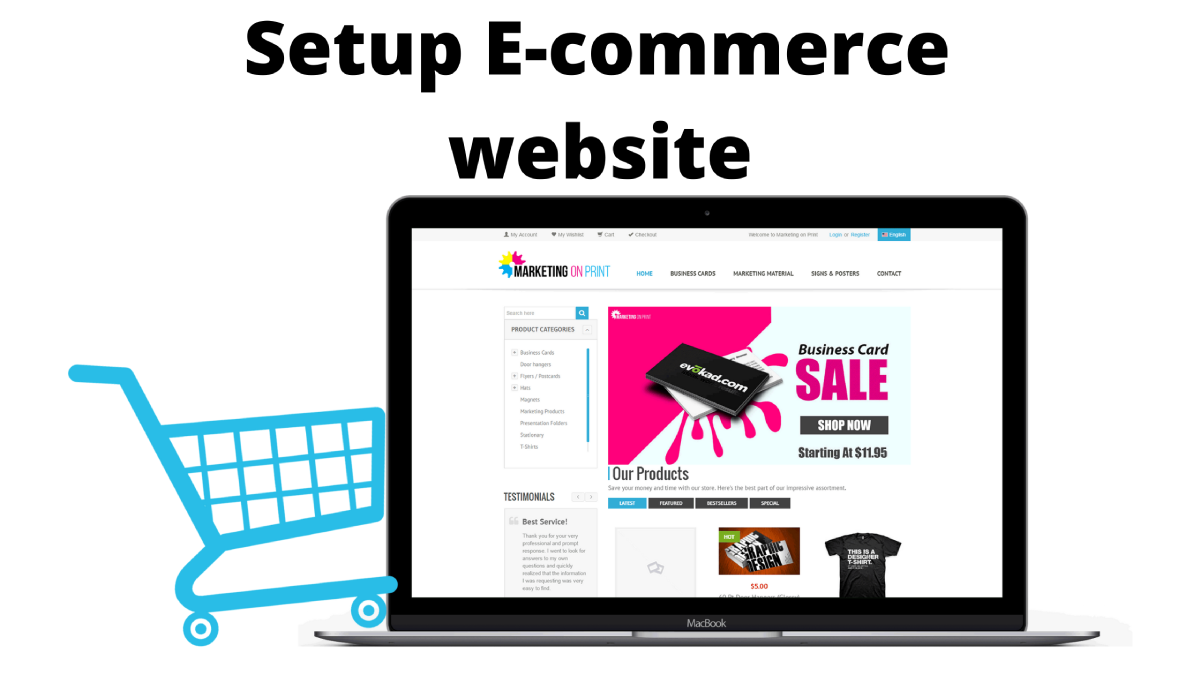
The first step in using WordPress for e-commerce is to Install SEO-friendly and Responsive WordPress Themes for the e-commerce website with your domain name. Set-up E-commerce websites need more memory for the PHP than the standard WordPress install since they have larger memory because consisting of eCommerce links. You can also build an eCommerce website with WordPress Woocommerce plugin. In this blog, we will see how to setup eCommerce website in WordPress and use plugins.
Let’s How To Setup eCommerce Website In WordPress
There are three factors we need to know always which are the most important aspect in the field of e-commerce is what makes a “regular” website an “e-commerce” website.
- Product Pages
- Shopping cart and
- Checkout process
Now we can go for the further process after we confirmed the product pages and the remaining aspect. If we want to add the e-commerce functionality to WordPress so for that what can do we? We just use the plugins. Now the question is what is Plugin? Plugins are separate pieces of software that you install and activate into WordPress and they basically perform that thing what they basically installed to do or what they can do.
In these setups, we need plugins for creating the product pages, for add-to-cart options, and plugins for the individual visitors, to add products, and most important for the integration of the payment gateway to accept payments and match those payments up with the visitors’ products purchased. There are a lot of plugins options for setting up an E-commerce Website.
How To Build An eCommerce Website Step By Step
To get going with the e-commerce domain or any of the new buildup e-commerce stores than get your cursor on “WordPress Dashboard” and then “Add new plugin”.
- Site setup wizard Search for any of the eCommerce domains or which you want to set. For example Woocommerce, Alibaba, and many more and then simply install and activate e-commerce by themes.
- After activating your plugin, you’ll be prompted to install with a wizard to take care of the initial settings. Which is regarding the page setup. E-commerce needs many pages but we simply let the wizard install the pages.
- You’ll then need to set your location and currency. Note your tax rates, and for the different shipping tax, you need to change the settings later after but by the temporal settings you can get your store started.
- For the coolest part of the store, we need to enter Payments. Payments are the puzzling part of running the store. There are many payment gateway integrations. You can integrate any payment method in your own store which is suitable and user-friendly in the settings.
- After this, we need to set up the layout of the design. This means we need to select the theme. There are paid and free themes, it depends on the owner which theme suits his/her website. The “Storefront” aspect is the free WordPress theme built and maintained.
Best Free WordPress eCommerce website Templates
1. Electronics Store WordPress Theme
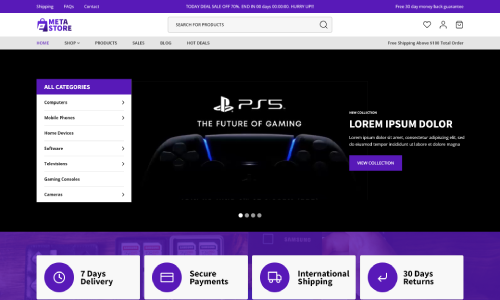
Electronics Store WordPress Theme designed for electronics stores, tech stores, mobile shops, gadget shops, technical marketplaces, digital stores, and any business that sells electrical appliances. Professionals have developed the website with stores and eCommerce in mind. This theme includes stunning CSS animations as well as clean and secure code. Additionally, the theme options panel allows easy customization through its personalization options. You will also get plenty of social media icons and a mobile-friendly design that runs smoothly on smartphones.
Key Features:-
- Block Editor Styles
- E-Commerce
- Editor Style
- Featured Images
2. TC multipurpose eCommerce WordPress Theme
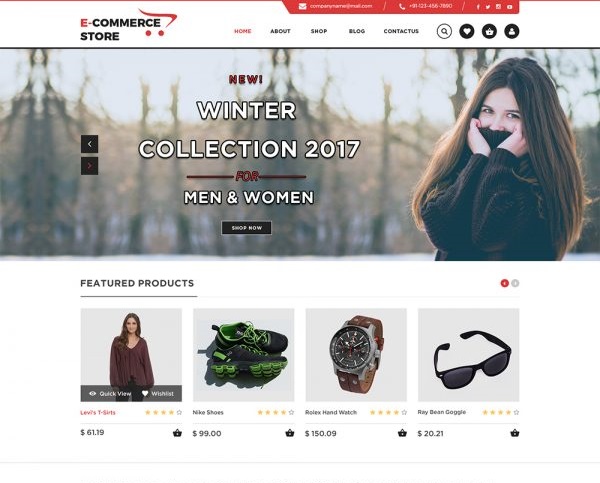
TC multipurpose eCommerce WordPress Theme will give you all you need to leave your mark on the world of eCommerce. In addition to being highly customizable, this responsive WooCommerce WordPress theme offers various customization options to ease the task of customizing the website. Moreover, It is built on Bootstrap, making it a perfect platform for selling eCommerce products. Due to the integrated social media features that have been incorporated into this multipurpose theme, it is highly interactive on social networks. In addition to its SEO-friendly nature, it ensures enhanced performance and better ranking on search engines for your domain. Besides having dozens of customization options, this user-friendly theme makes it a perfect fit for a professional eCommerce website.
Key Features:-
- Flexible Header
- Footer Widgets
- Full-Width Template
- Grid Layout
3. Designhubs Ecommerce WordPressTheme
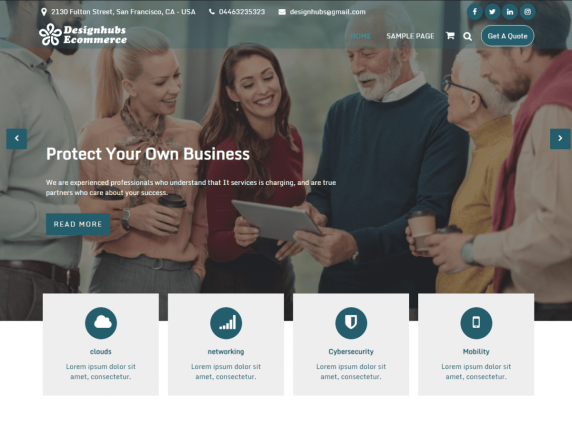
This Designhubs Ecommerce Theme is a child theme from the Designhubs WordPress Theme. Designed by DesignHubs, DesignHubs eCommerce is an advanced and professional multipurpose WordPress theme. With this theme, you will also have the ability to customize and make it look simply gorgeous fully. With DesignHub’s Easy Customizer, you can customize the theme. It is fully responsive among the many customizable features and sections that can be customized. In addition, this theme is compatible with WooCommerce.
Key Features:-
- Custom Background,
- Right Sidebar
- Custom Menu
4. E-commerce Mega Store WordPress Theme
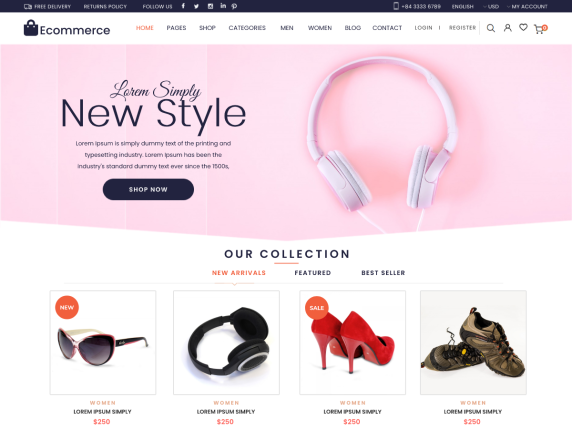
The Ecommerce Mega Store theme is a multi-purpose and modern theme that’s ideal for creating any online store. The theme is based on the Bootstrap framework and is responsive, meaning the theme will render well on any device screen size. This theme is fully integrated with the WooCommerce plugin to help you easily create an online store and take advantage of it. With the drag and drop page builder, you can create your business website in minutes.
You can start by modifying the header and footer sections. These sections are cleanly coded, and they are optimized for speed. There is no need to worry about compatibility issues as it loads quickly and smoothly on all browsers. This software is translation-ready and can be translated into many different languages, and support RTL languages. As it’s SEO-ready, you don’t have to worry about the ranking of your website on major search engines like Google.
Key Features:-
- Photography
- Right Sidebar
- Theme Options
- Threaded Comments
- Wide Blocks
5. Rara eCommerce WordPress Theme
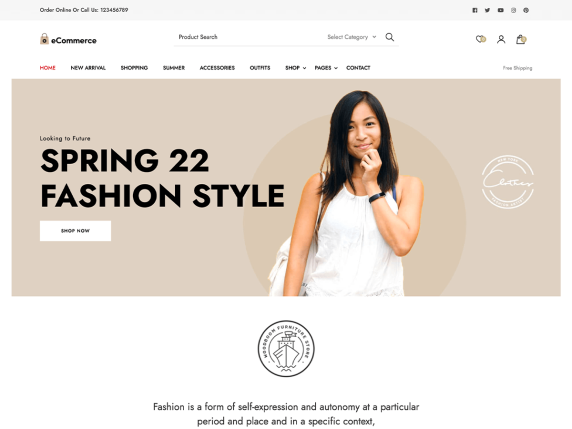
The Rara eCommerce theme is perfect for establishing an online store. Compatible with WooCommerce, it works seamlessly. Your online shop can sell fashion, cosmetics, jewelry, furniture, accessories, lifestyle, decor, gadgets, books, home appliances, clothes, automobiles, grocery items, and more with this theme. This theme also provides multiple sections to showcase your products to boost sales. With a single click, you can easily change the appearance of your website by using unlimited colors and 1000+ Google fonts. This theme is responsive, SEO optimized, schema compliant, and loads fast to provide your site visitors with an excellent experience.
Key Features:-
- Featured Images
- Footer Widgets
- Full-Width Template
6. eCommerce Goldly WordPress Theme
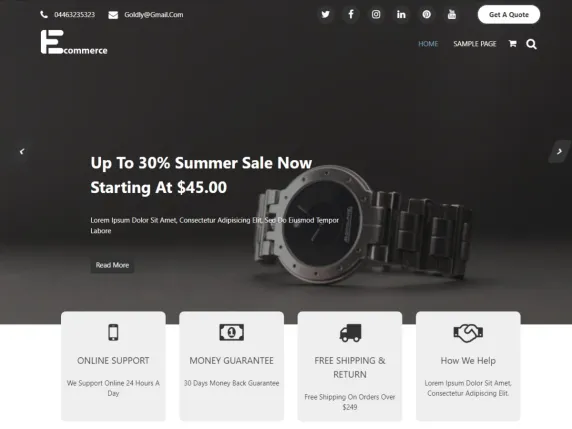
The Ecommerce Goldly WordPress theme has a creative and elegant layout with lots of customization to make a blog and eCommerce site. You can use any blog for this. This theme is optimized for all devices, making it stand out with a unique design compatible with all OS. This theme is fully customizable to suit your style. You can set the sidebar either on the left or the right or make it disappear entirely.
Key Features:-
- Custom Menu
- Featured Images
- Threaded Comments
- Translation Ready

Now you have learned how to set up an eCommerce store with WordPress. You are ready for installation. check out our incredible WordPress Theme Bundle to get all-new popular and unique WordPress themes for your e-commerce business website to have a professional presence.
Tags: Best WordPress Themes, WordPress Theme Bundle, WordPress Themes
