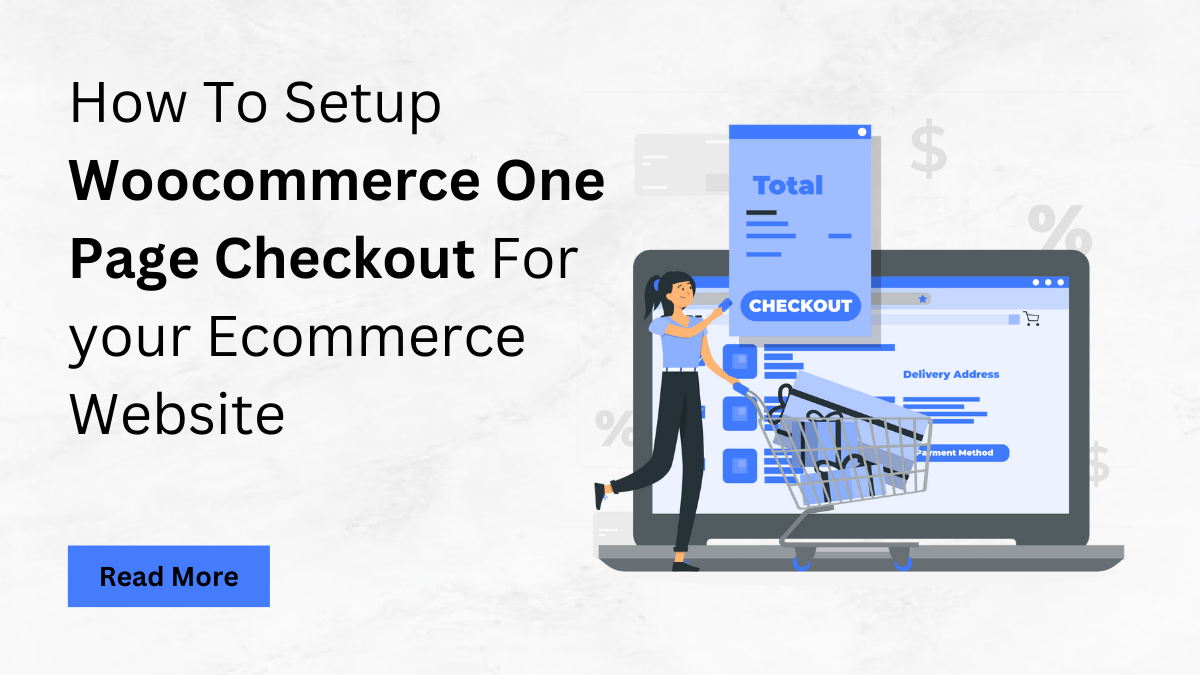
Learn how to implement Woocommerce One Page Checkout to streamline your Ecommerce Website’s checkout process. Convenience is essential in the fast-paced world of today, particularly when it comes to internet purchasing. Consumers are drawn to simple, hassle-free experiences that save them time. This is where the revolutionary WooCommerce Checkout transforms the checkout procedure for e-commerce businesses. We’ll go over what WooCommerce Checkout . Why it’s better than conventional checkout processes, the best plugins out there, and a step-by-step setup guide in this blog post. Additionally, we’ll highlight a few of the top templates to dramatically increase conversions. In the e-commerce space, WooCommerce Checkout is revolutionary. It removes the need for numerous stages and page reloads by condensing the checkout process into a single page. Customers will be able to finish their transactions swiftly and effectively as a result, increasing conversion rates and making them pleased. Learn how to set up WooCommerce one-page checkout for your ecommerce website, compatible with popular WordPress themes.
What is WooCommerce One Page Checkout?
WooCommerce checkout condenses the entire purchase process onto a single page, simplifying the experience for customers. Rather than navigating through multiple steps, users input their billing, shipping, and payment details all at once. This streamlined approach saves time and reduces the risk of cart abandonment. By eliminating the need for users to click through various pages, WooCommerce One Page Checkout minimizes distractions and frustration. leading to higher conversion rates. It offers a seamless and efficient way for customers to complete their transactions. Ultimately enhancing the overall shopping experience on ecommerce websites.
What’s Wrong With the Conventional WooCommerce Checkout Process Flow?
The conventional WooCommerce checkout process comprises several sequential steps, such as cart review, entering billing details, specifying shipping information, and making payments. Each of these steps necessitates the user to proceed to a new page, which introduces potential distractions and frustrations. This fragmented journey may prompt users to lose patience or interest, contributing to increased cart abandonment rates. With every page transition, there’s a risk of users becoming sidetracked or disengaged from completing their purchase. Consequently, the traditional approach to checkout can hinder conversion rates and diminish the overall shopping experience for users. Streamlining this process through WooCommerce One Page Checkout eliminates these hurdles. Offering a more seamless and efficient transaction process that reduces abandonment rates and enhances user satisfaction.
Why WooCommerce One Page Checkout Converts Better than the Traditional Flow?
WooCommerce Checkout significantly alleviates the challenges inherent in the traditional checkout process. By condensing all essential fiel0ds onto a single page, it effectively minimizes friction and streamlines the purchasing journey for customers. This consolidation eliminates the need for users to navigate through multiple steps, reducing the likelihood of distractions or frustration. As a result, the streamlined checkout experience enhances user satisfaction and significantly boosts conversion rates. When presented with a simplified and straightforward checkout process. Customers are more inclined to complete their purchases without abandoning their carts. WooCommerce One Page Checkout optimizes the user experience by providing a seamless and efficient pathway from product selection to payment. Ultimately fostering greater customer satisfaction and facilitating increased sales for ecommerce businesses.
Top 3 Best WooCommerce One Page Checkout Plugins:
1.FunnelKit Checkout:
FunnelKit Checkout stands out as a robust plugin designed to simplify the creation of custom one-page checkout forms. Its user-friendly drag-and-drop interface empowers merchants to effortlessly design and customize checkout layouts tailored to their specific needs. Whether you’re aiming for a minimalist design or a more elaborate layout. FunnelKit Checkout provides the flexibility to achieve your desired checkout experience. This plugin not only enhances the visual appeal of your checkout page but also ensures a seamless user experience, thereby reducing cart abandonment rates. With its intuitive tools and features, FunnelKit Checkout enables merchants to optimize their checkout process efficiently. Ultimately driving higher conversion rates and improving overall customer satisfaction.
2.WooCommerce One Page Checkout:
As its name suggests, WooCommerce Checkout offers a straightforward solution for implementing one-page checkout functionality within your WooCommerce-powered website. This plugin streamlines the checkout process by consolidating all necessary fields onto a single page. Eliminating the need for users to navigate through multiple steps. how to configure WooCommerce one-page checkout for your ecommerce site, ideal for WooCommerce multivendor websites. One of its key features is AJAX-powered form submission, which allows for smooth and instantaneous updates without requiring page reloads. Additionally, WooCommerce One Page Checkout provides customizable templates, enabling merchants to tailor the checkout layout to align with their brand aesthetic and user preferences. With its user-friendly interface and advanced features, this plugin has gained popularity among ecommerce merchants seeking to enhance the efficiency and simplicity of their checkout process, ultimately leading to increased conversions and improved user satisfaction.
3.Direct Checkout for WooCommerce:
Direct Checkout for WooCommerce offers a unique approach to streamlining the checkout process by bypassing the cart page entirely. Instead, customers can proceed directly from product selection to payment, minimizing friction and simplifying the purchasing journey. By removing the additional step of reviewing items in the cart, this plugin reduces the likelihood of hesitation or abandonment during the checkout process. Furthermore, Direct Checkout for WooCommerce provides a seamless transition between product browsing and payment, enhancing the overall user experience. With its focus on eliminating unnecessary steps and reducing barriers to purchase, this plugin is a valuable tool for ecommerce merchants looking to optimize conversion rates and maximize sales.
How to Set Up WooCommerce One Page Checkout? (Step-by-Step Process):
Setting up WooCommerce Checkout is a relatively straightforward process. Here’s a step-by-step guide to help you get started:
1.Choose a Plugin:
Begin by selecting a WooCommerce One Page Checkout plugin that suits your needs. You can find several options in the WordPress plugin repository or through third-party developers. Consider factors such as features, user reviews, and compatibility with your WooCommerce setup.
2.Install the Plugin:
Once you’ve chosen a plugin, install it on your WordPress site. To do this, log in to your WordPress dashboard, navigate to Plugins > Add New, then either upload the plugin file you downloaded or search for it in the WordPress plugin repository. Click “Install Now” and then “Activate” to activate the plugin on your site.
3.Configure Plugin Settings:
After activation, locate the settings for the WooCommerce One Page Checkout plugin. This is typically found under WooCommerce settings or as a separate section in your WordPress dashboard. Here, you can customize various aspects of the one-page checkout process, such as layout, fields, design, and checkout options.
4.Customize Checkout Fields:
Tailor the checkout fields to gather the necessary information from your customers. Determine which fields are essential for your business and remove any unnecessary ones to streamline the checkout process. You may also have options to rearrange the order of fields or add custom fields as needed.
5.Enable Payment Gateways:
Ensure that your preferred payment gateways are integrated and enabled within the WooCommerce One Page Checkout plugin settings. Configure payment options such as credit/debit cards, PayPal, Stripe, or any other payment methods you wish to offer to your customers.
6.Test the Checkout Process:
Before making your one-page checkout live, thoroughly test the functionality and user experience. Place test orders using different devices and browsers to ensure that everything works as expected. Verify that customers can easily enter their information, select payment methods, and complete transactions without encountering any issues.
7.Optimize for Mobile Responsiveness:
Growing number of shoppers using mobile devices, it’s crucial to ensure one-page checkout is optimized for mobile responsiveness. Test the checkout process on various mobile devices to ensure that it displays correctly and functions smoothly across different screen sizes and resolutions. How to configure WooCommerce’s one-page checkout for seamless transactions on your eCommerce site using the best eCommerce WordPress plugins.
8.Implement Security Measures:
Protect your customers’ sensitive information by implementing security measures such as SSL encryption and secure payment gateways. This helps ensure that data transmitted during the checkout process is encrypted and protected from unauthorized access.
9.Monitor Performance:
Once your one-page checkout is live, monitor its performance closely. Track key metrics such as conversion rates, cart abandonment rates, and average order value to assess the effectiveness of your checkout process. Use this data to make adjustments and improvements as needed to optimize conversions and enhance the overall shopping experience for your customers.
By following these steps, you can successfully set up WooCommerce One Page Checkout to streamline the checkout process. Improve conversions, and provide a seamless shopping experience for your customers.
Using templates makes it easier to put up websites by providing pre-made frameworks that may be customized. Templates save time in design and development because they come with a variety of layouts and functionalities and require little coding expertise. A lot of templates come with built-in features that improve the functioning of the site. Templates, whether designed by a rookie or seasoned developer, ensure efficiency and speed up the creation of websites. To make the process of creating a website more efficient and seamless, look through the alternatives to select the ideal template.
Some of the best templates are mentioned below
Best WooCommerce One Page Checkout Templates that Skyrocket Conversions:
While the plugins mentioned above offer plenty of customization options out of the box, you may also want to consider using a pre-designed template to further optimize your checkout experience. Here are some popular options:
One Page WordPress Theme:
The One Page WordPress Theme by Themes Caliber is a versatile and sleek solution for creating stunning and impactful websites with ease. This theme offers a modern and intuitive design, perfect for showcasing your portfolio, services, or business in a single, scrollable page format. With its user-friendly customization options, you can effortlessly personalize colors, fonts, and layout elements to match your brand identity and captivate your audience. Whether you’re a freelancer, creative professional, or small business owner, this theme provides the flexibility and functionality you need to create a standout online presence. Built with responsiveness and performance in mind, the One Page WordPress Theme ensures seamless functionality and optimal viewing experience across all devices. Elevate your website to new heights and make a lasting impression on your visitors. The One Page WordPress Theme by Themes Caliber.
Conclusion:
In conclusion, WooCommerce One Page Checkout revolutionizes the landscape of ecommerce by offering a streamlined solution to boost conversion rates and elevate the customer shopping experience. Learn how to set up WooCommerce one-page checkout for your ecommerce website with ease, using WordPress theme bundle. By condensing the checkout process into a single, user-friendly page, this innovative feature eliminates unnecessary steps and minimizes friction, resulting in increased sales and reduced cart abandonment rates. Whether you opt for a plugin or opt to customize your checkout page, implementing one-page checkout is a pivotal step towards optimizing your online store’s performance. Its simplicity not only enhances user satisfaction but also facilitates quicker transactions, ultimately propelling your ecommerce business to new heights. With WooCommerce Checkout, you can transform your checkout process from a potential hurdle into a competitive advantage, positioning your store for success in today’s fast-paced digital marketplace.

